Step 1: Click the network icon on the bottom left corner of screen

Step 2: Click the network, and then press “Connect"
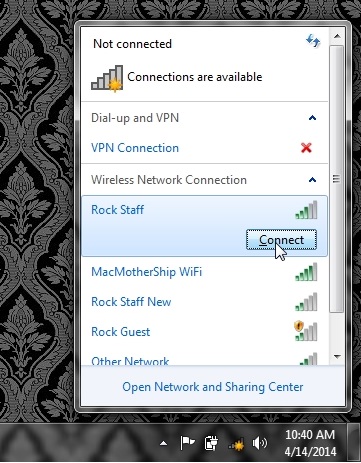
Step 3: You should see a “connecting to network” message. Just wait a moments for the PC to connect to the wireless network.

Step 4: If you are prompted to select “what kind of network”, Select “Work”
Step 5: You should now be connected to the network via Wi-Fi. You can also verify this by looking at the bottom right screen for the “5 bar” Wi-Fi logo.

0 Comments